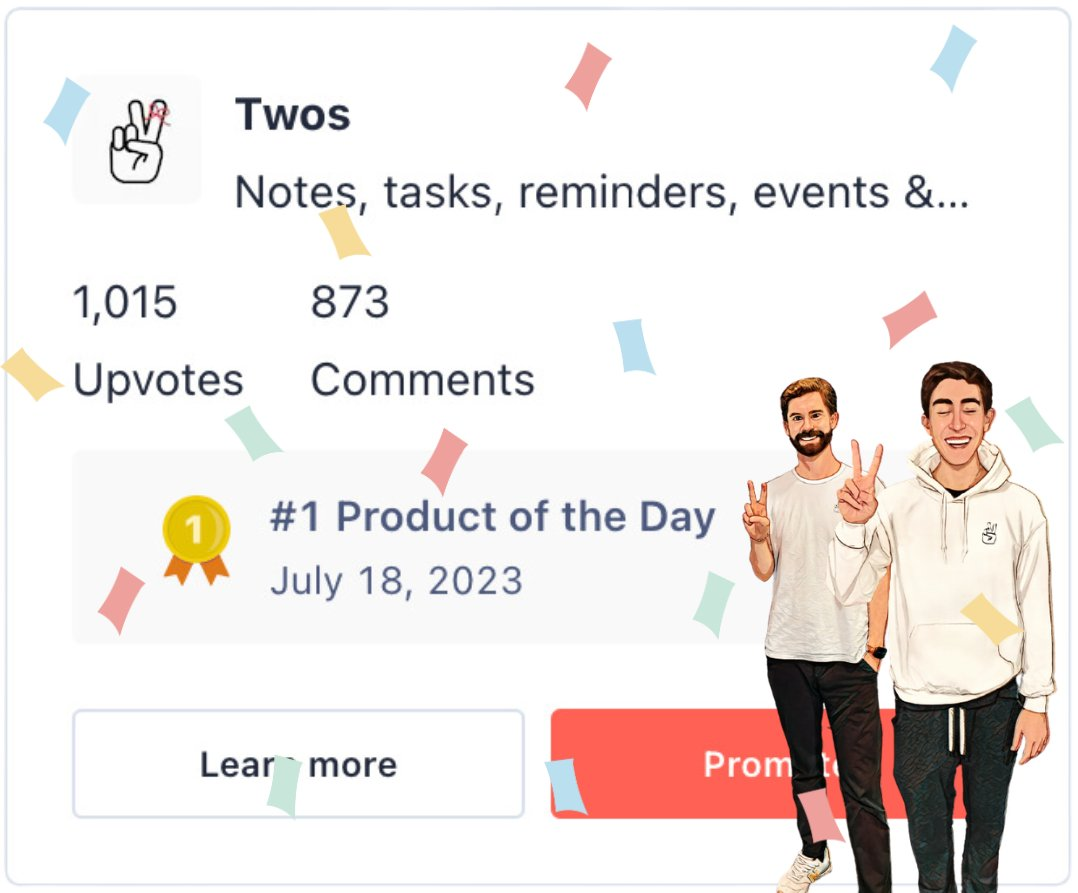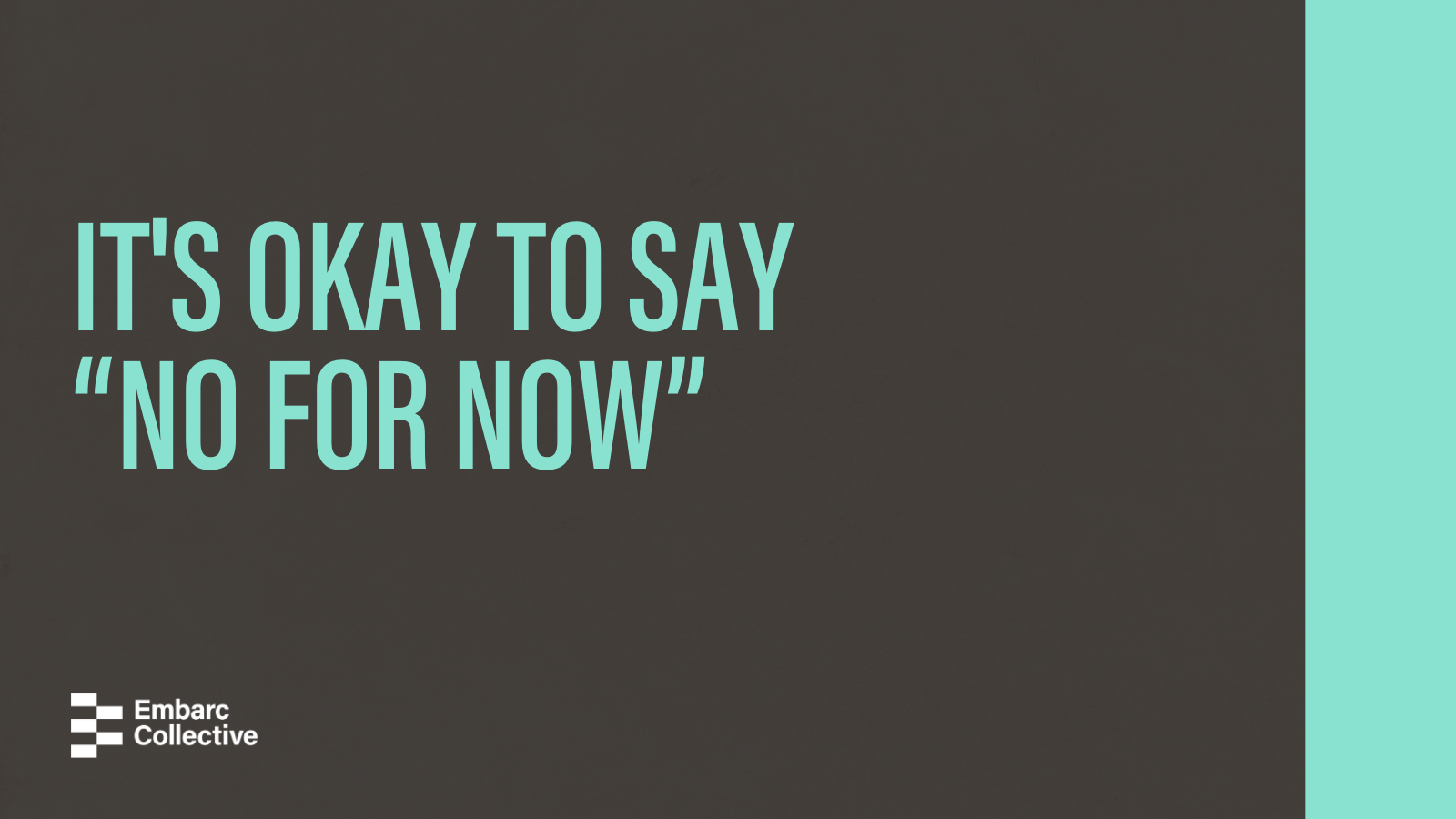To better understand how to host a rockstar virtual event, we interviewed two team members of the Synapse team, Community Engagement Manager, Kyley Hagan and Marketing Director, Ally Gannon. Synapse is a platform to connect and organize Florida’s innovation community. Like many organizations and businesses, Synapse pivoted quickly to move their community engagements online to continue connecting innovators and entrepreneurs as they had with in-person events. In March 2019, they launched the on-going Libate & Learn webinar series that features expert-led panels speaking on challenges presented by COVID-19 and providing insight to entrepreneurs on building resilience to tackle what’s ahead.
In this interview, Ally and Kyley shared their playbook to planning virtual events. They outlined key elements to focus on in the planning stages, how to market your webinar and ways to keep your audience engaged to minimize drop-off rate.
Planning a Virtual Event
“One thing you don’t realize when it comes to virtual events is how much work and planning truly goes into hosting them. I, like many people, thought it started with making a Zoom account, creating a Facebook event and sharing the Zoom link. However, I learned quickly through this experience that it is crucial to carve out time to strategically plan your event. The most important thing to spend time working on is your content,” says Kyley when asked what founders or startups should think about before planning a virtual event.
Ally furthers Kyley’s point by describing that taking the time to plan the content of the webinar series, from the speakers to the types of questions these experts should answer, are the steps that helped them successfully host the first webinar episodes. Once they had a framework in place, the procedure to produce a webinar became rinse and repeat and gave them more time to focus on planning content that resonates with their audience.
They suggest starting your webinar or virtual event planning process with a project plan that answers the following questions:
- What is the purpose of this webinar? Are you trying to educate an audience? Raise awareness? Connect people? Create a discussion?
- What is the business case for the webinar?
- Who is the webinar for? What do they care about? what would be helpful or a value-add?
- When is the best time to host the webinar for your intended audience?
- How long should it be?
If you’re drawing a blank with some of these answers, first identify your business case. Understanding the goal of your webinar will help determine the type of content you’ll need to create and for who. This will also help you understand how long the webinar or virtual event should be considering the audience. Ally says the key business case for Synapse is to serve as a virtual space that allows innovators to connect and share solutions during the COVID-19 crisis. After clearly defining their business case, the next question to answer is what are the current challenges their community needs support with and who is the best expert to help provide support? Kyley notes that you will naturally realize the importance of content once you begin a solid planning process.
The Synapse team decided to host the Libate & Learn series in an open, Q&A format where participants were allowed to join with audio and video. They limited the attendee list to 50 participants.
Ally says they worked ahead of the event to source questions from attendees that registered. They used the event registration form and follow-up emails as methods to collect information from registered guests. By sourcing questions from registered guests, they could go back to the expert and essentially provide an outline to frame the discussion.
Formatting Your Virtual Event
When planning what your virtual event format should look like, take into consideration your audience and their schedule. The format of your event could also be determined by the speaker, as they may want to lead the event with a presentation already created or prefer to have an open discussion from the beginning.
Once you’ve identified how the speaker content will work in your event, you can think of additional elements to keep your audience engaged. Consider playing music while your attendees wait for the event to kick off or lead with ice breakers to connect the audience members to the speakers. Kyley says unlike an in-person event where you can introduce food and drinks to promote connectivity between attendees, you’ll need to be a bit more creative to engage people in virtual events.
The Synapse team decided to host a multi-event series, which was important in helping them map out a larger editorial timeline, giving them space to make changes to content as their communities’ interest or speakers’ preferences change. Ideally, Ally suggests that if you plan a single event or a series of events, you’ll want to give your team a space of one to two weeks to produce an episode.
Marketing Your Virtual Event
Thinking of a strong title is key to getting attendees to take notice of your event. As you think about graphic and copy to support your event promotion, Kyley suggests building a title that is hyper-relevant to your audience and also clearly communicates the value add.
If you’re planning on doing a series, it may be easier to host the webinar at the same time every week and including this in your graphic design or marketing copy. Your audience can correlate your event with a specific time and day which can help with attendance. However, Ally advises that while you want to create a consistent schedule, be ready and nimble for last minute changes based on your speakers’ availability or content updates.
They also suggest using a single source to promote your event. The Synapse team chose to exclusively post the event on Eventbrite and promote via Facebook to help keep signups in one place. When throwing an in-person event, event planners will often use both Facebook and Eventbrite to promote events. Ally says this method is still effective, for the purpose of their webinar they wanted to keep a single source for event information due to the influx of news and virtual events during COVID-19.
Ally suggests you give your team three solid days to market your virtual event. She has adopted a framework that helps her think about Synapse’s promotion strategy.
- Narrow down which marketing channels you plan to target.
- Create a cadence of how often you plan to post on each channel and at what time.
- Determine if you need paid media to reach a new audience or if you can target your existing audience.
- Identify key messages should you share about the event.
- Create a list of speaker handles, organizations and hashtags to promote.
Next, Ally explains the importance of building a promotion schedule. Building a promotional schedule makes it easier to get the word out fast. You’ll want to run through this schedule with each event.
To save time in the marketing process, create templates that you can repurpose for event and social media graphics. Use tools like Canva, which have thousands of existing templates you can repurpose, to create a consistent, branded look for your virtual event or series.
A sample promotion schedule for virtual events could look like:
- share event in newsletter 4 days before the event
- email a list of partners copy and link to the event to share with their members or employees 3 days before the event
- share on social media 4 days out from event
- provide guest speakers designed media and copy to share 2 days out from event
- share a final blast via newsletter to encourage last minute signups day before event
- share final blast on social day of event
Libate & Learn Marketing Graphics