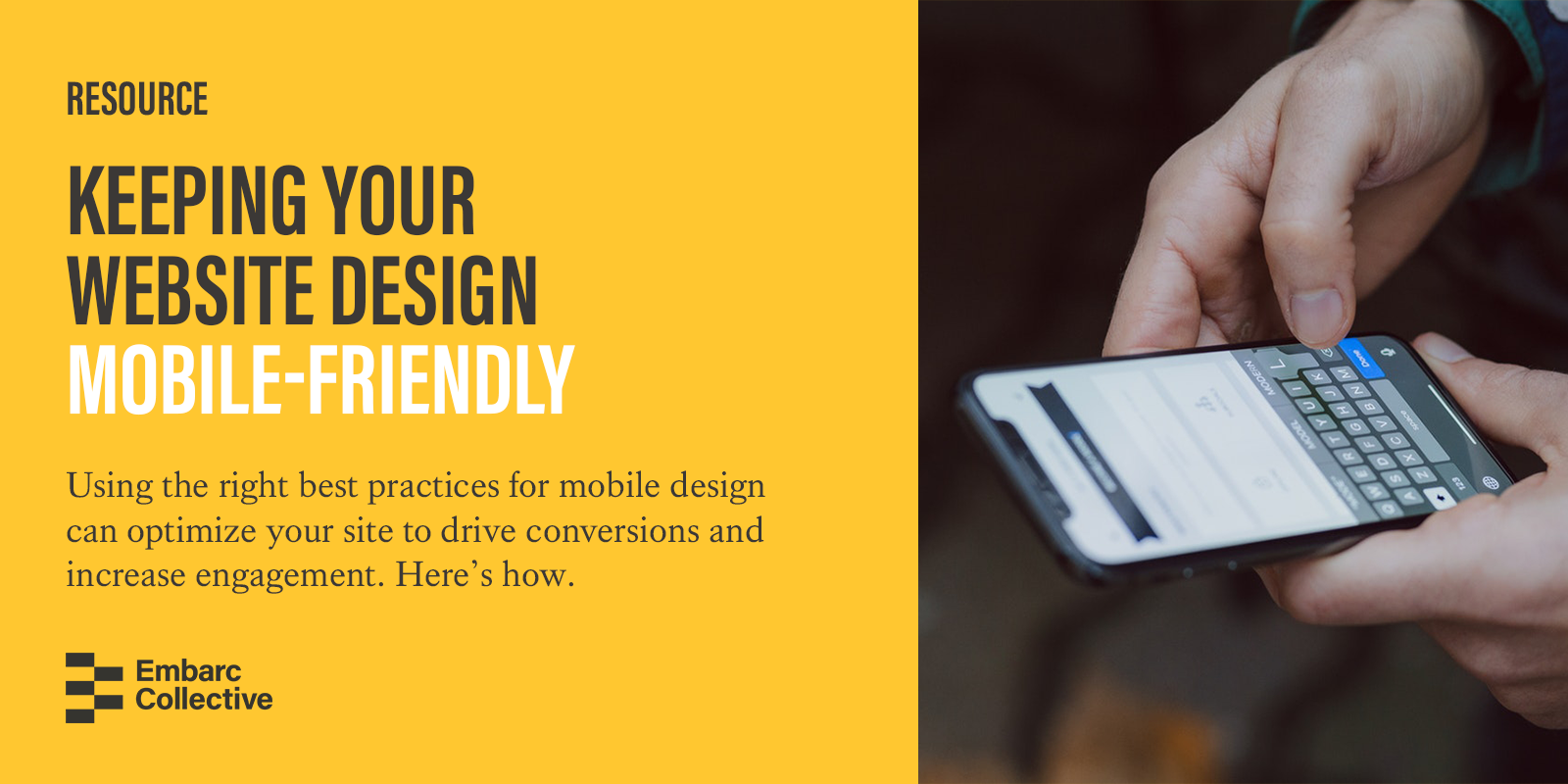Continue reading for a breakdown of the best practices for making your website mobile-friendly.
Create a Responsive Experience
Mobile responsiveness is an absolute must for your website. A responsive site displays correctly no matter the dimensions of the device it’s being viewed on. This practice is great for user experience, but another added bonus is that a responsive site can help boost your company’s SEO searchability.
There are quite a few methods for achieving responsive design. For example, if you’re building your site in WordPress, there are a number of responsive themes to choose from. The best way to make sure it’s correctly optimized, however, is to hire a designer with experience in responsive web design. Check out these additional tips for making your site responsive.
Keep User’s Content Needs in Mind
Our world today is fast-paced, and users want to find the information they need quickly. When optimizing your content for mobile use, think about what information if most important to your users and place this at the top of the page. Not all vital information needs to be front and center on the homepage, but these assets should still be easily accessible from the navigation menu.
Leave Flash in the Early 2000’s
Whatever you do, stay away from using Adobe Flash on your site. Apple has close to 900 million iPhone users worldwide, and none of those devices support Flash. In addition to ostracizing Apple users, Flash is known to slow down your site’s loading speed. This not only effects user experience but can also hurt your ranking in Google. Instead, HTML5 has become the standard for animated web design.
Use Bigger Buttons for Better Engagement
Mobile button design is something that’s often forgotten but can make all the difference for mobile users. Clicking on a button of almost any size is easy when you’re using a mouse, but if a button is too small to tap on mobile then there is a problem. The easiest way to combat this is to simply use bigger buttons. To check if the sizing is right, round up other employees or friends to try it out on their devices.
Forget About Small Fonts
As a general rule of thumb, your site should use a body font size of at least 16px. Because mobile screens are so much smaller than desktops, fonts smaller than 16px can be a struggle for users to read. However, you should take your site’s unique design into consideration to determine what works best for you.
Additionally, it’s a good idea to stick with traditional fonts on your site because custom fonts can slow load times. Again, it’s best to test the font appearance across multiple devices for the best user experience.
After your site is built, an important last step is to perform regular mobile testing to ensure everything stays in good working order. Mobile devices are constantly evolving as new technology comes out, so this will allow you to tweak where necessary and keep your website up to date with the latest trends.
Our partners at Bayshore Solutions contributed this guest post.